// 系統更新
dnf update -y
或
yum update -y
// 加入docker的repo
dnf config-manager --add-repo=https://download.docker.com/linux/centos/docker-ce.repo
或
yum-config-manager --add-repo https://download.docker.com/linux/centos/docker-ce.repo
// 安裝docker-ce
dnf install docker-ce --nobest
或
yum install docker-ce
// 啟動docker
systemctl start docker
// 自動啟動docker
systemctl enable docker
// 觀察docker的版本
docker --version
// 安裝curl套件
dnf install curl
或
yum install curl
// 安裝docker compose
curl -L https://github.com/docker/compose/releases/download/1.25.4/docker-compose-`uname -s`-`uname -m` -o /usr/local/bin/docker-compose
// 修改docker-compose的權限
chmod 755 /usr/local/bin/docker-compose
// 建立docker-compose的軟連結,aaPanel即可正常讀取
ln -s /usr/local/bin/docker-compose /usr/bin/docker-compose
// 觀察docker-compose的版本
docker-compose --version
// 參考自:
https://www.tutsmake.com/how-to-install-docker-and-compose-on-centos-8/#:~:text=How%20to%20Install%20Docker%20and%20Compose%20on%20CentOS,7%20Step%207%20%E2%80%93%20Uninstallation%20Docker%20Compose%20作者: amo
Linux 常用性能測試, 測試網速、硬碟速度
以 root 執行
wget -qO- --no-check-certificate https://raw.githubusercontent.com/oooldking/script/master/superbench.sh | bash就可以看到以下結果
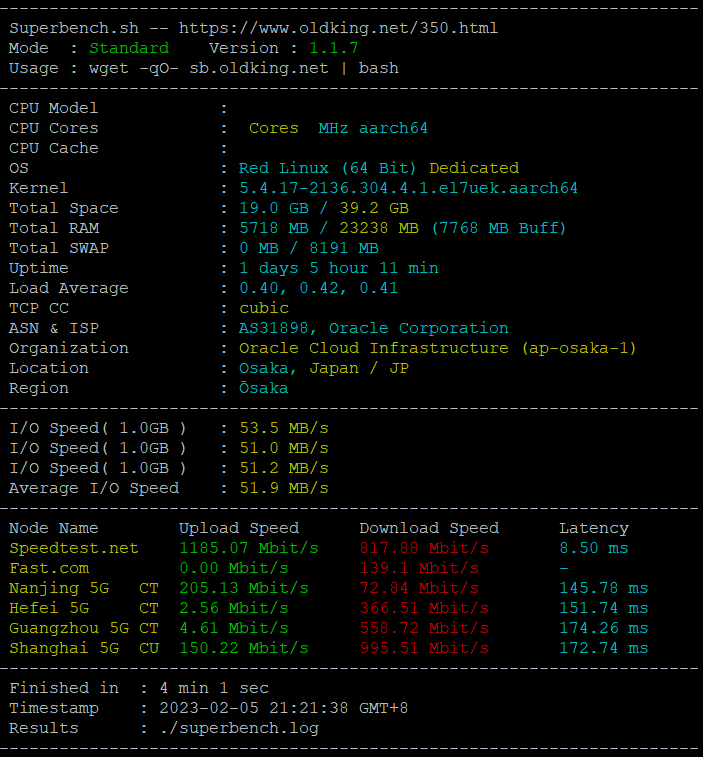
解決 Windows Server 2022 RDP 斷線問題
以 administrator 執行 cmd
輸入以下
REG ADD "HKLM\SYSTEM\CurrentControlSet\control\Terminal Server\Winstations\RDP-Tcp" /v 'SecurityLayer' /t REG_DWORD /d 0 /fREG ADD "HKLM\SYSTEM\CurrentControlSet\control\Terminal Server\Winstations\RDP-Tcp" /v 'MinEncryptionLevel' /t REG_DWORD /d 1 /fREG ADD "HKLM\SYSTEM\CurrentControlSet\control\Terminal Server\Winstations\RDP-Tcp" /v 'fQueryUserConfigFromLocalMachine' /t REG_DWORD /d 1 /fREG ADD "HKLM\SYSTEM\CurrentControlSet\control\Terminal Server\Winstations\RDP-Tcp" /v 'KeepAliveTimeout' /t REG_DWORD /d 1 /fREG ADD "HKLM\SOFTWARE\Policies\Microsoft\Windows NT\Terminal Services" /v 'KeepAliveEnable' /t REG_DWORD /d 1 /fREG ADD "HKLM\SOFTWARE\Policies\Microsoft\Windows NT\Terminal Services" /v 'KeepAliveInterval' /t REG_DWORD /d 1 /fREG ADD "HKLM\SYSTEM\CurrentControlSet\control\Terminal Server\Winstations\RDP-Tcp" /v 'fInheritReconnectSame' /t REG_DWORD /d 0 /fREG ADD "HKLM\SYSTEM\CurrentControlSet\control\Terminal Server\Winstations\RDP-Tcp" /v 'fReconnectSame' /t REG_DWORD /d 1 /fREG ADD "HKLM\SOFTWARE\Policies\Microsoft\Windows NT\Terminal Services" /v 'fDisableAutoReconnect' /t REG_DWORD /d 0 /fREG ADD "HKLM\SYSTEM\CurrentControlSet\control\Terminal Server\Winstations\RDP-Tcp" /v 'fInheritMaxSessionTime' /t REG_DWORD /d 1 /fREG ADD "HKLM\SYSTEM\CurrentControlSet\control\Terminal Server\Winstations\RDP-Tcp" /v 'fInheritMaxDisconnectionTime' /t REG_DWORD /d 1 /fREG ADD "HKLM\SYSTEM\CurrentControlSet\control\Terminal Server\Winstations\RDP-Tcp" /v 'MaxDisconnectionTime' /t REG_DWORD /d 0 /fREG ADD "HKLM\SYSTEM\CurrentControlSet\control\Terminal Server\Winstations\RDP-Tcp" /v 'MaxConnectionTime' /t REG_DWORD /d 0 /fREG ADD "HKLM\SYSTEM\CurrentControlSet\control\Terminal Server\Winstations\RDP-Tcp" /v 'fInheritMaxIdleTime' /t REG_DWORD /d 1 /fREG ADD "HKLM\SYSTEM\CurrentControlSet\control\Terminal Server\Winstations\RDP-Tcp" /v 'MaxIdleTime' /t REG_DWORD /d 0 /fREG ADD "HKLM\SYSTEM\CurrentControlSet\control\Terminal Server\Winstations\RDP-Tcp" /v 'MaxInstanceCount' /t REG_DWORD /d 4294967295 /f重新啟動。
關閉 EDGE 背景執行
在 EDGE 網址列輸入
edge://settings/system將背景執行關閉

UNRAID 安裝 Windows XP 需要掛載的驅動 VirtIO Floppy img
直接下載
http://forum.ubuntu.org.cn/download/file.php?id=105340&sid=4c7521521674e46b753d7ee5e9791343編輯 VM XML
加入以下(/path/to/your改成img的實際路徑)
<disk type=’file’ device=’floppy’>
<source file=’/path/to/your/viostor-31-03-2010-floppy.img’/>
<target dev=’fda’/>
</disk>
將 Windows Server 2022 Standard Evaluation 升級為 Windows Server 2022 Standard Full Edition
- 輸入 dism /online /get-currentedition,確認是 ServerStardardEval
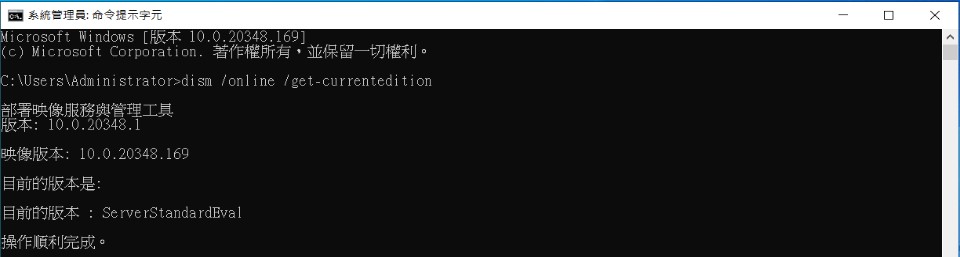
- 輸入 dism /online /get-targeteditions,確認欲升級版本名稱
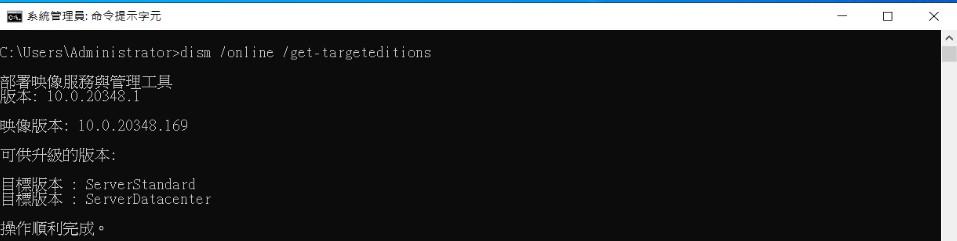
- 輸入 dism /online /set-edition:serverstandard /productkey:vdybn-27wpp-v4hqt-9vmd4-vmk7h /accepteula
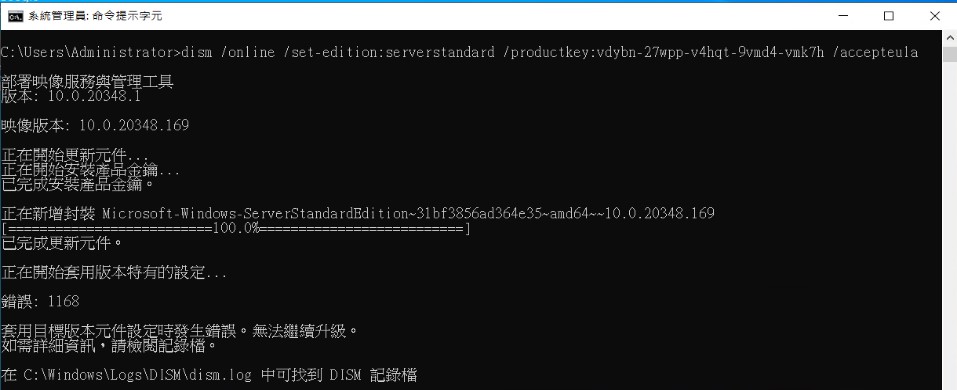
- 再重開機即可
安裝 Wowza server on CentOS7
登入
SSH Login with root
設定時區
timedatectl set-timezone Asia/Taipei開port
service firewalld restart;firewall-cmd --zone=public --add-port=15678/tcp --permanent;firewall-cmd --reloadfirewall-cmd --zone=public --add-port=80/tcp --permanentfirewall-cmd --zone=public --add-port=8088/tcp --permanentfirewall-cmd --zone=public --add-port=8090/tcp --permanentfirewall-cmd --zone=public --add-port=443/tcp --permanentfirewall-cmd --reloadfirewall-cmd --zone=public --list-allsystemctl enable firewalld安裝環境及基本軟體
yum install –y zip unzip wget java上傳wowza
用 Winscp 上傳 Wowza Streaming Engine v4.8.14+9 Linux.zip
unzip Wowza\ Streaming\ Engine\ v4.8.14+9\ Linux.zip更改wowza認證伺服器指向
vi /etc/hosts加入以下
127.0.0.1 wowzamedia.com
127.0.0.1 wowzalicense1.wowzamedia.com
127.0.0.1 wowzalicense2.wowzamedia.com
127.0.0.1 wowzalicense3.wowzamedia.com
127.0.0.1 wowzalicense4.wowzamedia.com
127.0.0.1 wowzalicense5.wowzamedia.com
127.0.0.1 wowza.netmasters.nl
127.0.0.1 www.towza.com
127.0.0.1 www.towza.tom
安裝 wowza
cd Wowza\ Streaming\ Engine\ v4.8.14+9\ Linuxchmod +x ./WowzaStreamingEngine-4.8.14+9-linux-x64-installer_Downloadly.ir.run./WowzaStreamingEngine-4.8.14+9-linux-x64-installer_Downloadly.ir.run按68次Enter
y
輸入KEY
ET1A4-KxrGd-Eaj9T-dTbcf-rZNza-9xaJd
輸入user name 及 password
admin
admin@root
y
y
安裝破解檔
cp Crack/wms-server.jar /usr/local/WowzaStreamingEngine-4.8.14+9/liby
重啟wowza
service WowzaStreamingEngine restartservice WowzaStreamingEngineManager restart關閉自動更新
cd Crack/disable\ update\ watch/cp * /usr/local/WowzaStreamingEngine/manager/temp/webapps/enginemanager/WEB-INF/classes/org/apache/jsp/tag/web/wmsform/y
y
再重啟wowza
service WowzaStreamingEngine restartservice WowzaStreamingEngineManager restart登入wowza後台
輸入帳密
Applications->vod->edit
只留Apple HLS
Save
Restart Now
安裝 Let’s encrypt snap for Wowza server
安裝epel
yum -y install epel-releaseyum -y upgrade安裝snap
yum install -y snapdsystemctl enable --now snapd.socketln -s /var/lib/snapd/snap /snapcdvi ~/.bashrc加入:
PATH=$PATH:/var/lib/snapd/snap/bin
載入 .bashrc:
source ~/.bashrc
service snapd restartsnap install core; snap refresh coresnap install --classic certbot申請SSL
/var/lib/snapd/snap/bin/certbot certonly --key-type rsa --standalone -d 域名輸入:
y
n
每月自動檢查更新SSL憑證
crontab -e加入:
@monthly root /var/lib/snapd/snap/bin/certbot certonly --key-type rsa --quiet --standalone --renew-by-default -d 域名 >> /var/log/letsencrypt/letsencrypt-auto-update.log查詢憑證有效日期
sudo openssl x509 -in /etc/letsencrypt/live/域名/fullchain.pem -noout -dates手動更新SSL憑證(沒自動更新時,可手動更新)
sudo /var/lib/snapd/snap/bin/certbot certonly --key-type rsa --standalone -d 域名選2(renew)
cd /usr/local/WowzaStreamingEngine/libsudo java -jar wowza-letsencrypt-converter-0.2.jar -v /usr/local/WowzaStreamingEngine/conf/ /etc/letsencrypt/live/sudo service WowzaStreamingEngine restartsudo service WowzaStreamingEngineManager restart安裝SSL憑證到WOWZA
cd /usr/local/WowzaStreamingEngine/libwget https://github.com/robymus/wowza-letsencrypt-converter/releases/download/v0.2/wowza-letsencrypt-converter-0.2.jarjava -jar wowza-letsencrypt-converter-0.2.jar -v /usr/local/WowzaStreamingEngine/conf/ /etc/letsencrypt/live/cat /usr/local/WowzaStreamingEngine/conf/jksmap.txt會顯示:
域名={“keyStorePath”:”/usr/local/WowzaStreamingEngine/conf/域名.jks”, “keyStorePassword”:”secret”, “keyStoreType”:”JKS”}
編輯VHost.xml開啟wowza SSL設定:
vi /usr/local/WowzaStreamingEngine/conf/VHost.xml找到<!– 443 with SSL –>
將下面的<!–及–>刪除
再依 cat /usr/local/WowzaStreamingEngine/conf/jksmap.txt 的內容修改兩處
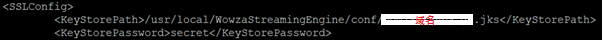
編輯
vi /usr/local/WowzaStreamingEngine/manager/conf/tomcat.properties拿掉三處註釋並修改兩處
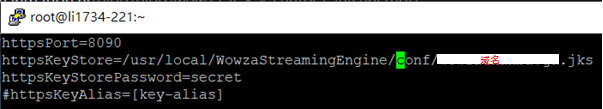
登入wowza server
到 Server > Virtual Host Setup 按 Edit
找到下圖這行
再按後面的筆來編輯
改為下圖, Apply及Save後, Restart Now

如果port 1935也要走SSL, 就改相同設定即可
再重啟wowza
service WowzaStreamingEngine restartservice WowzaStreamingEngineManager restart在cms server上加入驗證token
開啟 PHP putenv function
在cms server上:
vi /www/server/php/56/etc/php.ini將disable_functions裡的putenv移除
※寶塔或aapanel到php設定裡將Disabled functions裡的putenv移除
重啟php:
service php-fpm restart※寶塔或aapanel到PHP設定裡重啟
安裝zip, unzip
yum install -y zip unzip安裝composer
curl -s http://getcomposer.org/installer | php安裝 WowzaSecureToken For PHP
vi composer.json輸入:
{
“require”: {
“remiheens/php-wowza-securetoken” : “0.1.2”
}
}
執行:
./composer.phar installcopy vendor 到token PHP的目錄下:
cp -r vendor/ /www/wwwroot/域名/videophp寫法看範例檔:
secure.php
wowza server 開啟 security token
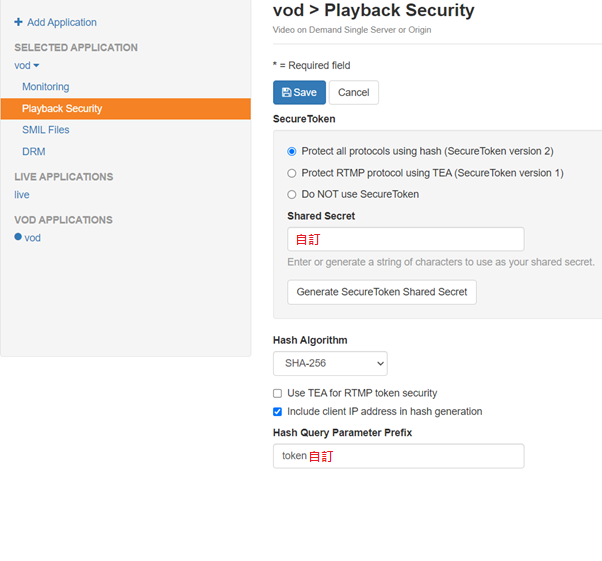
將不同硬碟mount後,加入wowza串流
登入wowza server
Server->Media Cache->Source->+Add Media Cache Source
新增sftp上傳使用者
useradd -s /sbin/nologin uploadmp4passwd uploadmp4vi /etc/ssh/sshd_config加入以下:
Match user uploadmp4
ChrootDirectory /hdd
AllowTcpForwarding no
X11Forwarding no
ForceCommand internal-sftp
※注意 /hdd 的權限必需是 root 及 755 使用者才能登入
※掛上去的硬碟再用root去更改權限,讓使用者可以上傳
例如:
chown uploadmp4.uploadmp4 /hdd/sdbchown uploadmp4.uploadmp4 /hdd/sdcchown uploadmp4.uploadmp4 /hdd/sddWowza Streaming Engine 4.8.17+1, build 20211216162410 x86 x64 [2021, ENG]
關鍵字:
Wowza Streaming Engine 4.8.17+1, build 20211216162410 x86 x64 [2021, ENG]

Windows Server 2022 修改 RDP Port
編輯登錄檔
執行 regedit
將下兩處裡的 PortNumber 值改成你要的 Port
[HKEY_LOCAL_MACHINE\SYSTEM\CurrentControlSet\Control\Terminal Server\WinStations\RDP-Tcp]
[HKEY_LOCAL_MACHINE\SYSTEM\CurrentControlSet\Control\Terminal Server\Wds\rdpwd\Tds\tcp]
修改防火牆
新增兩條規則
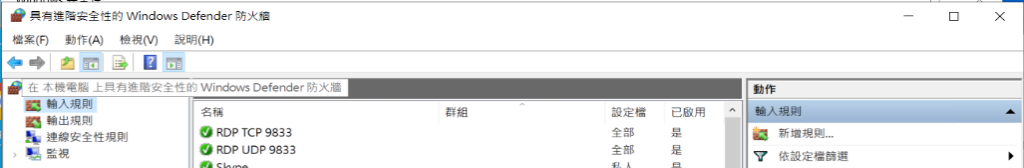
重開機
完成
Linode 安裝 Windows Server 2022
Linode 安裝 Windows Server 2022
Create Linode
- images 按 X
- 選擇Server所在地(Region)
- 選擇方案(Linode Plan)
填入Linode內的Server名稱
建立Linode
建立後,設定硬碟
Storage->Add a Disk
- 自定硬碟名稱
- 設定硬碟大小
(如果之後會clone,硬碟不能給滿) - Add
新增硬碟設定檔
- Configurations
- Add Configurations
設定硬碟參數
- 填入設定檔名稱
- 硬碟屬性(Full virtualization)
- 開機模式
- 掛w2022硬碟到/dev/sda
- 新增設定檔(Add Configuration)
重開機到救援模式
- 右上的三個點
- Rescue
- 確定硬碟/dev/sda是w2022
- Reboot into Rescue Mode
Reboot 完成後,進 LISH Console
在 LISH Console 內輸入以下內容後按enter
wget -O- --no-check-certificate http://namvps.org/NamVPS_Windows_Server2022.gz | gunzip | dd of=/dev/sdaWin10-LTSC
wget -O- “https://dl.lamp.sh/vhd/en-us_windows10_ltsc.xz” | xzcat | dd of=/dev/sda
等待20~60分鐘不等
超過90%後,看到速度變很慢或Read Error at xxxxxxx,正常,繼續等就對了
完成後按右上 Reboot(第一次啟動比較久,要等一下)
※將”http://namvps.org/NamVPS_Windows_Server2022.gz”這檔案下載回去,放到自己的Server上,檔案不如何時會不見或不能讀取,上面的指令””中,可換為自己的檔案網址
等待期間可先下載這三個檔案等等會用到
Reboot後,看到RUNNING,將Weblish切換到Glish
看到登入畫面後,就可以用遠端桌面連線登入
帳號:administrator
密碼:Teddysun.com
登入後,將剛剛下載的三個檔案複製到Server上
先安裝winrar
解壓MAS_1.5(密碼1234)
解壓PAssist_Tech_v9.6.1
啟用Windwos Server
執行MAS_1.5_Password_1234\MAS_1.5\All-In-One-Version\MAS_1.5_AIO_CRC32_21D20776.cmd
選2
再選1
看到這畫面就是啟用成功了
將硬碟空間填滿
接下來執行PAssist_Tech_v9.6.1(2022.03.08)_Full\PartAssist/PartAssist.exe
在中間那個小區塊按右鍵選”調整/移動分區”
用滑鼠將綠色區塊移到最後面後,按確定
在C:區塊上按右鍵選”調整/移動分區”
用滑鼠將綠色全部填滿後按確定
點左上的應用
再點執行->是
完成